Best software to convert Video_TS to AVI lossless
Lossless convert Video_TS to AVI format fast in an easy way, you may do ask too much. It can be a daunting question for lots of tools, if not all. But luckily, you've come to the right place. Here we provide a straightforward solution to convert DVD Video_TS folder to AVI with the best DVD ripper for Mac for uploading, playback or editing on Mac OS or Windows.

Best Video_TS to AVI Converter Software for Mac and Windows
Since Video_TS are actually DVD videos, to convert DVD Video_TS folder to AVI videos, you need to get a DVD file converter. Here Dimo Video Converter Ultimate for Mac is highly recommended to help you change Video_TS to AVI files. It features with high conversion speed, intact output quality and easy operation.
With it, you can convert VIDEO_TS folder to multiple video formats including AVI and MP4, MKV, FLV, WMV, MOV, 3GP, etc. in just a few clicks. Furthermore, the built-in editor lets you edit and touch up your movies to get the part and effect you want. Besides converting DVD Video_TS files, it can also help you play videos, download videos, create ISO, make 3D video or gif, etc. If you're using a Windows, please turn to Dimo Video Converter Ultimate, which can convert Video_TS to AVI on Windows PC with high output video quality. Now download the right version and follow the guide below to get AVI video files from Video_TS folders.
Free Download Dimo Video Converter Ultimate for Mac/Win:


Other Download:
Here the steps to copy AVI movies from VIDEO_TS folders in Mac are introduced. The way to encode Video_TS to AVI on Windows 8/7/XP/Vista is the same. You just need to confirm you've downloaded the right version.
Step 1. Launch the VIDEO_TS converter and click "Add DVD" button to navigate and import the VIDEO_TS file to the program for ripping. You can also simply drag and drop the Video_TS folder to the source pane.

Step 2. Go to "Select Format", you can see a list of supported formats. Select "AVI" as output format from "Video" category under the drop-down list of "Format". If you want to get better HD video quality, just select "HD AVI" from "HD Video" category. You can also customize video and audio encoding settings in "Settings".
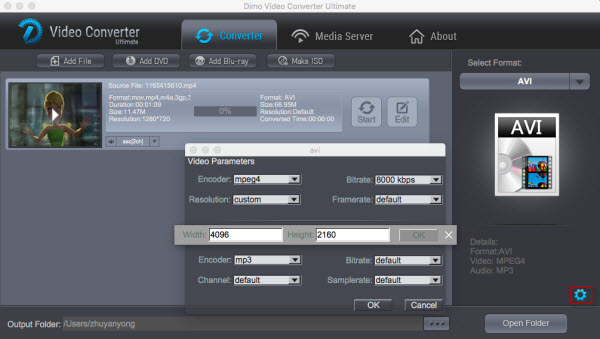
Step 3.(Optional) Click Edit button to crop, trim and add effects/watermark to video clip to satisfy your requirements. Customize movies as your need.
Step 4. This is actually the final stage. Tap "Start" icon to start converting Video_TS folder to .avi easily and quickly. A few minutes later you'll get the converted video. That's it. Besides converting Video_TS to AVI on Mac/Windows, Dimo Video Converter Ultimate is also good at converting Video_TS to many other format, like VOB, MP4, MKV, MOV, MP3, FLAC, AAC, AC3, etc. It also support share converted video files to iPhone, iPod, iPad, Android devices, TV and so on.
Quick-Learn:
VIDEO_TS folder contains three kinds of formats, IFO, BUP and VOB. IFO is information file, which is the main factor to operate video playback. With IFO files you can forward or backward the video at will. If IFO files are damaged or can't be read, don't worry. BUP is the backup of IFO and they have the totally same function. But if you happen to lose them all, you will have big trouble in controlling video play, so be careful. VOB means video objects, which is the container of video files. No need to say how important it is.
Free Download or Purchase Dimo Video Converter Ultimate for Mac/Win:


Kindly Note:
The price of Dimo Video Converter Ultimate for Mac is divided into 1 Year Subscription, Lifetime/Family/Business License: $43.95/Year; $45.95/lifetime license; $95.95/family license(2-4 Macs); $189.95/business pack(5-8 Macs). Get your needed one at purchase page.
Related Software:
BDmate (Mac/Win)
Lossless backup Blu-ray to MKV with all audio and subtitle tracks; Rip Blu-ray to multi-track MP4; Convert Blu-ray to almost all popular video/audio formats and devices; Copy Blu-ray to ISO/M2TS; Share digitized Blu-ray wirelessly.
DVDmate (Mac/Win)
A professional DVD ripping and editing tool with strong ability to remove DVD protection, transcode DVD to any video and audio format, and edit DVD to create personal movie.
Videomate (Mac/Win)
An all-around video converter software program that enables you to convert various video and audio files to formats that are supported by most multimedia devices.
8K Player (Mac/Win)
A mixture of free HD/4K video player, music player, Blu-ray/DVD player, video recorder and gif maker.
Contact us or leave a message at Facebook if you have any issues.
Related Articles:
Source: Lossless Convert DVD Video_TS to AVI on Mac and Windows

Best Video_TS to AVI Converter Software for Mac and Windows
Since Video_TS are actually DVD videos, to convert DVD Video_TS folder to AVI videos, you need to get a DVD file converter. Here Dimo Video Converter Ultimate for Mac is highly recommended to help you change Video_TS to AVI files. It features with high conversion speed, intact output quality and easy operation.
With it, you can convert VIDEO_TS folder to multiple video formats including AVI and MP4, MKV, FLV, WMV, MOV, 3GP, etc. in just a few clicks. Furthermore, the built-in editor lets you edit and touch up your movies to get the part and effect you want. Besides converting DVD Video_TS files, it can also help you play videos, download videos, create ISO, make 3D video or gif, etc. If you're using a Windows, please turn to Dimo Video Converter Ultimate, which can convert Video_TS to AVI on Windows PC with high output video quality. Now download the right version and follow the guide below to get AVI video files from Video_TS folders.
Free Download Dimo Video Converter Ultimate for Mac/Win:


Other Download:
- Cnet Download: http://download.cnet.com/Dimo-Vi ... 194_4-77376153.html
- Soft32 Download: http://dimo-video-converter-ultimate-for-mac.soft32.com/
Here the steps to copy AVI movies from VIDEO_TS folders in Mac are introduced. The way to encode Video_TS to AVI on Windows 8/7/XP/Vista is the same. You just need to confirm you've downloaded the right version.
Step 1. Launch the VIDEO_TS converter and click "Add DVD" button to navigate and import the VIDEO_TS file to the program for ripping. You can also simply drag and drop the Video_TS folder to the source pane.

Step 2. Go to "Select Format", you can see a list of supported formats. Select "AVI" as output format from "Video" category under the drop-down list of "Format". If you want to get better HD video quality, just select "HD AVI" from "HD Video" category. You can also customize video and audio encoding settings in "Settings".
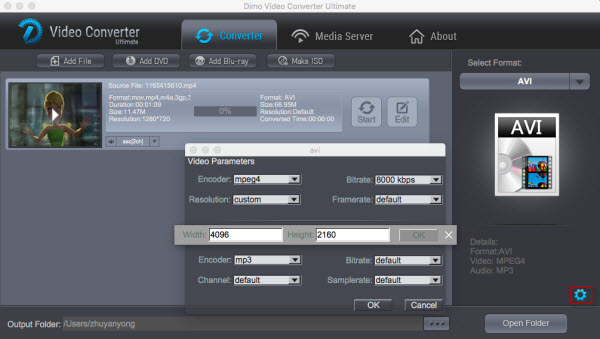
Step 3.(Optional) Click Edit button to crop, trim and add effects/watermark to video clip to satisfy your requirements. Customize movies as your need.
Step 4. This is actually the final stage. Tap "Start" icon to start converting Video_TS folder to .avi easily and quickly. A few minutes later you'll get the converted video. That's it. Besides converting Video_TS to AVI on Mac/Windows, Dimo Video Converter Ultimate is also good at converting Video_TS to many other format, like VOB, MP4, MKV, MOV, MP3, FLAC, AAC, AC3, etc. It also support share converted video files to iPhone, iPod, iPad, Android devices, TV and so on.
Quick-Learn:
VIDEO_TS folder contains three kinds of formats, IFO, BUP and VOB. IFO is information file, which is the main factor to operate video playback. With IFO files you can forward or backward the video at will. If IFO files are damaged or can't be read, don't worry. BUP is the backup of IFO and they have the totally same function. But if you happen to lose them all, you will have big trouble in controlling video play, so be careful. VOB means video objects, which is the container of video files. No need to say how important it is.
Free Download or Purchase Dimo Video Converter Ultimate for Mac/Win:


Kindly Note:
The price of Dimo Video Converter Ultimate for Mac is divided into 1 Year Subscription, Lifetime/Family/Business License: $43.95/Year; $45.95/lifetime license; $95.95/family license(2-4 Macs); $189.95/business pack(5-8 Macs). Get your needed one at purchase page.
Related Software:
BDmate (Mac/Win)
Lossless backup Blu-ray to MKV with all audio and subtitle tracks; Rip Blu-ray to multi-track MP4; Convert Blu-ray to almost all popular video/audio formats and devices; Copy Blu-ray to ISO/M2TS; Share digitized Blu-ray wirelessly.
DVDmate (Mac/Win)
A professional DVD ripping and editing tool with strong ability to remove DVD protection, transcode DVD to any video and audio format, and edit DVD to create personal movie.
Videomate (Mac/Win)
An all-around video converter software program that enables you to convert various video and audio files to formats that are supported by most multimedia devices.
8K Player (Mac/Win)
A mixture of free HD/4K video player, music player, Blu-ray/DVD player, video recorder and gif maker.
Contact us or leave a message at Facebook if you have any issues.
Related Articles:
- Best Free Screen Recorders for Mac
- List of the Best Pixar Movies of 2017 and All Time
- Free Download 21 Day Fix Workout Videos Online
- Cannot Open MKV files in Premiere Pro on Mac? Fixed
- Easy way to backup DVD movies with Subtitles
- How to create a GIF Makeup Tutorial
- Batman v Superman: Dawn of Justice Movie Download Tutorial
- How to download I'm Dying Up Here TV series
- MKV to iPad: How to Convert MKV to iPad Format
- Get Sony Vegas Pro work beautifully with MP4 files
Source: Lossless Convert DVD Video_TS to AVI on Mac and Windows
I love Indian music and hindi songs. I have a lot of Indian music here: https://ringtonedownload.in/
ReplyDeleteDo you have favorite music for your cell phone? Want to install free music? I will introduce you to the latest Tamil and Telugu songs that India has installed and loved below:
- Super Khiladi 4 ringtone - ringtonedownload
- Dil Meri Na Sune ringtone - ringtonedownload
- Daru Laina Pee ringtone - ringtonedownload
- Jitni Dafa ringtone - ringtonedownload
- Kya Baat Ay ringtone - ringtonedownload
Wish you have your favorite ringtone! Thank you!
Great info! I recently came across your blog and have been reading along. I thought I would leave my first comment. I don’t know what to say except that I have. PLease go to site piknu
ReplyDeleteThanks for sharing, I've been using Leawo DVD Ripper for this conversion task, which works fine on converting Video_TS files.
ReplyDeleteHi friends my name shiv if you want to download any type of ringtone then you can download all new punjabi Mp3 ringtone, hindi Desh BhaktiRingtone Download , devotional ringtone or say all type of ringtone from this website for absolutely free
ReplyDeleteFriends, it was nice to read your post and keep writing such posts if you are a devotee of Bhagwan Ringtone, you can download
ReplyDeleteBhagwan Ringtone Download you can get every ringtone from this website for free.
Hi friends, I have read the blog post, this blog post has a lot of good information, I enjoyed reading this post, keep writing such posts, how long do you keep sharing such information if you want to download ringtones on any Ringtone Ex Army. you can get
ReplyDeleteIndian Army Ringtone Download
Hi friend or I read one's post today or very good post, you keep writing this kind of post so that the knowledge of people keeps increasing and if you want to Naat Sharif Ringtone Download any kind of ringtone, then you can do it from my website. & Any Others Ringtone Download This Website.
ReplyDeleteIt was very nice to read the post made in your memory, keep making posts like this. Friends, if you want to download any kind of Darshan Raval Ringtone Download
ReplyDeletethen you can download every type of ringtone from my website for absolutely free, thank you
It was very nice to read the post made in your memory, keep making posts like this. Friends, if you want to download any kind of Motivational Ringtone Download
ReplyDeletethen you can download every type of ringtone from my website for absolutely free, thank you
Hi friend or I read one's post today or very good post, you keep writing this kind of post so that the knowledge of people keeps increasing and if you want to Jubin Nautiyal Mp3 Song Ringtone Download any kind of ringtone, then you can do it from my website. Click here.
ReplyDelete